Situatie
Solutie
- Open Adobe Acrobat.
- In the top navigation, select File > Open …
- Select your PDF file from the document window.
- When your file opens, select “Edit PDF” in the right-hand toolbar.
- To edit text, first place your cursor on the text you’d like to edit.
- Edit your text using the “Format” options at the top of the right-hand toolbar.
- To edit images, first place your cursor on the image you’d like to edit.
- Modify your image using the “Objects” options below the text options from step 6.
Note: These instructions apply to Acrobat X and Acrobat XI, Adobe’s 10th and 11th editions. Earlier Acrobat products require you to select “Edit Text & Images” under the “Tools” option on the far right of your top navigation. See Acrobat’s current editing pane below, with “Edit PDF” on the right:

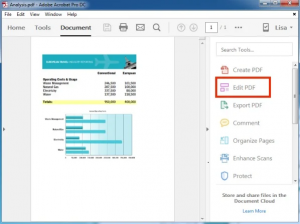
Leave A Comment?