Situatie
Follow the steps below to enable/disable Hardware Acceleration in Google Chrome.
Solutie
1. Click on the three dots on the right corner in Google Chrome and select Settings.
2. Select “System” from the Settings.
3. Enable or Disable the option “Use hardware acceleration when available”.

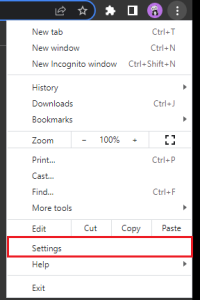

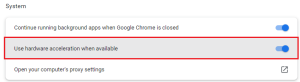
Leave A Comment?