Situatie
Frozen or unresponsive programs are easy enough to kill from the Task Manager. But Microsoft has recently given users the convenience of killing these tasks straight from the taskbar.
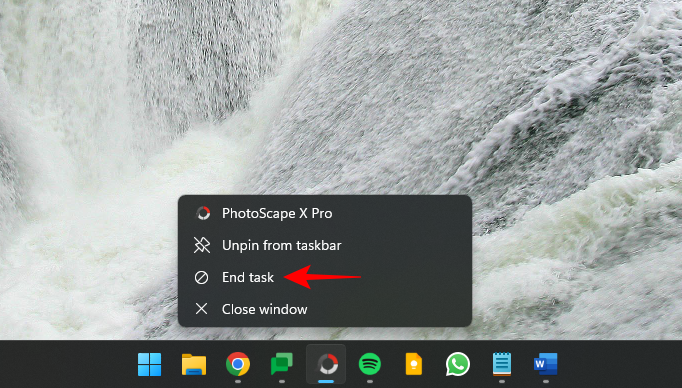
Solutie
Pasi de urmat
Press Start, type “registry” and select the Registry Editor.

Now, navigate to the following:
HKEY_CURRENT_USER\Software\Microsoft\Windows\CurrentVersion\DeveloperSettings
Alternatively, copy the above and paste it into the Registry Editor’s address bar.

And hit Enter. On the right, double-click on TaskbarEndTask.

Change its value to 1

Click OK

And just like that, you will have enabled the End Task button in the taskbar.

Leave A Comment?