Situatie
On iPhones with iOS 13 and above, if you have dark mode enabled overall, the Instagram app will automatically switch to dark mode as well. You can enable dark mode on Instagram in a few steps:
Solutie
Pasi de urmat
Navigate to your phone’s Settings
Choose Display & Brightness
You can choose Light or Dark, or even Automatic in APPEARANCE section
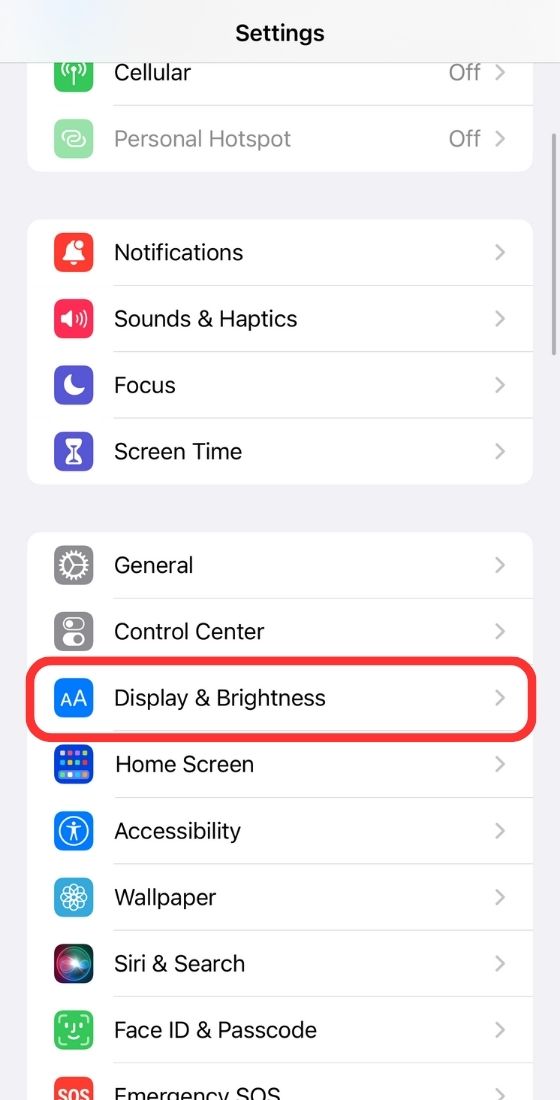
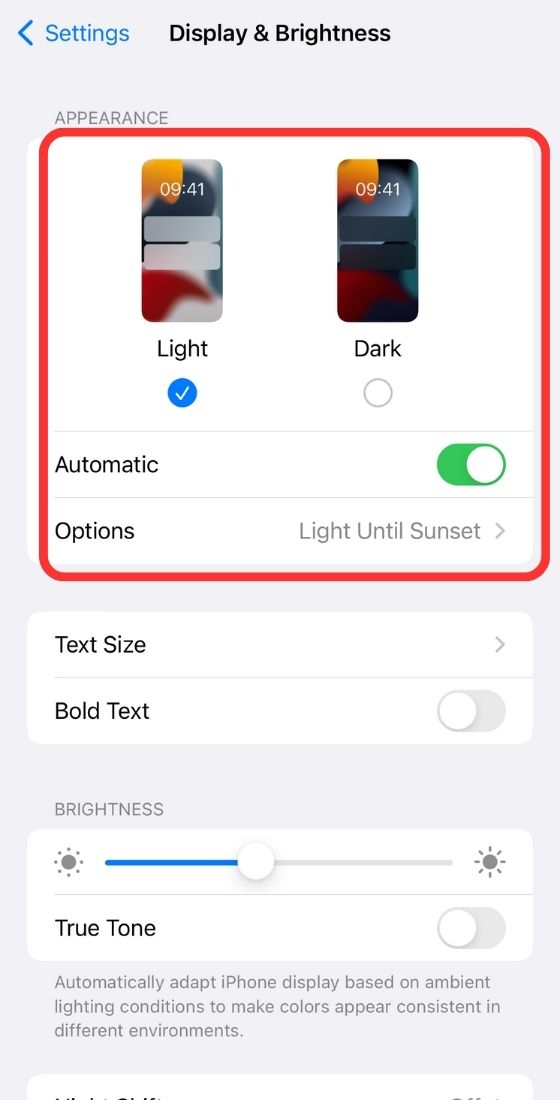
Enabling dark mode system-wide (iOS 13 or later) automatically switches Instagram to dark mode, affecting other apps too. This is the simplest method, but it doesn’t allow individual app control.

Leave A Comment?