Situatie
Solutie
Pasi de urmat
2: If you cannot find the Microsoft Edge icon, then type edge in the windows search bar and go to the file location where the edge file is present.
3: Right-click on it and from the appeared list click on the properties.
4: Go to the shortcut tab.
5: In the target field give a space at the end and then add the following
--enable-features=msPerformanceModeToggle
6: To save the changes click on Apply and then OK.
7: Open the Microsoft Edge browser and click on the three dots at the top right corner.
10: At the right, under optimize performance section, enable Turn on efficiency mode by clicking on the toggle bar beside it.
11: To disable it, click on the turn on efficiency mode toggle bar again (blue color should not be present in the toggle bar). In the older versions from the performance mode drop down select always off.



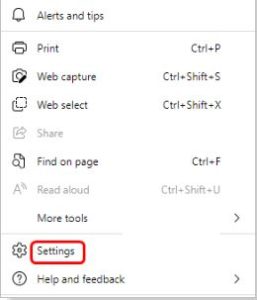
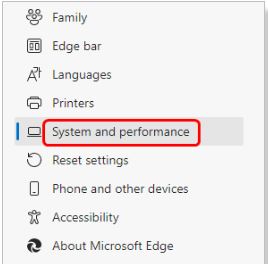


Leave A Comment?