Situatie
On Windows 11, you can enable Resume. The Resume feature is a simple integration that allows you to resume documents from your OneDrive account on your computer that you started editing on your iPhone or Android phone.
To enable the Resume feature on your computer, use these steps:
Backup
1. Open Settings on Windows 11
2. Click on Apps
3. Click the Resume app
4. Turn on the Resume toggle switch.
5. Turn on the OneDrive toggle switch.
Once you complete the steps, assuming you’re using the same Microsoft account on your computer and the OneDrive app on your mobile device, you will receive a toast notification with a link to resume editing a document you started working on iPhone or Android within the last five minutes after unlocking your device.

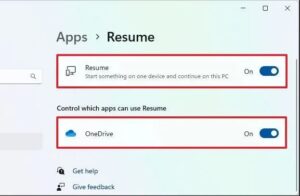
Leave A Comment?