Situatie
There will be no music, apps, or other data on it; just the iOS and the pre-loaded apps once you reset your iPhone. If you still need to back up your data, scroll down for those instructions. If you’re all set, follow these steps to reset your iPhone to its original factory state:
Solutie
Pasi de urmat
Open Settings.
Scroll down and tap General.
Scroll to the bottom and tap Reset.
If prompted, enter the passcode set on your phone.
The screen displays a warning that all music, other media, data, and settings will be erased. Tap Erase to continue.

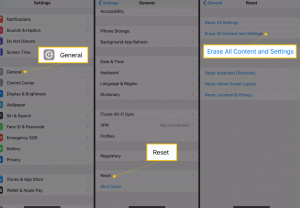
Leave A Comment?