Situatie
Adobe’s Creative Cloud is a proprietary platform off of which you can download, install, manage, launch and uninstall Adobe products. This means everything from Photoshop to Lightroom, all from one unique platform.
Solutie
Pasi de urmat
Disable font syncing and file syncing
- Open Creative Cloud
- Go to the Preferences Panel
- Select the Creative Cloud tab
- Go to Fonts
- Right under TYPEKIT ON/OFF, select Off
6. Go to the Files tab
7. Right under SYNCKIT ON/OFF, select Off
8. Confirm the changes
9. Restart the PC
Suspend any antivirus program running in the background
Since suspending an antivirus program varies from product to product, please go to the antivirus developer’s website for more information on the matter.
Uninstall and reinstall Adobe’s Creative Cloud apps and then Creative Cloud itself
- Click the Creative Cloud icon in your taskbar
- Go to the Apps tab
- Click on the More icon (it looks like three horizontal dots)
- Click on the app you want to uninstall, and choose to Uninstall
- Follow the on-screen instructions for each app
Uninstall and reinstall Creative Cloud
- Download the official Creative Cloud Uninstaller
- Extract the archive
- Run the uninstaller
- Follow the on-screen instructions


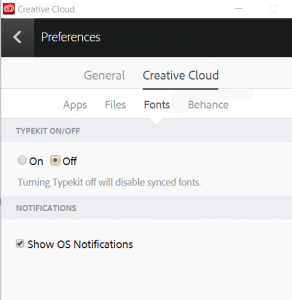
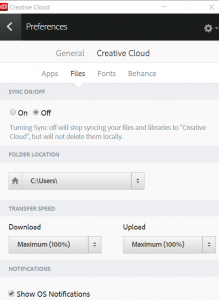
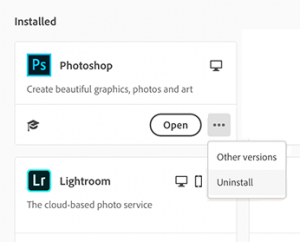
Leave A Comment?