Situatie
The issue might also be with the Credential Manager service itself instead of the targeted computer or the network settings of your device. In this method, we will first enable the Credential Manager service if the service is disabled.
Solutie
Pasi de urmat
- Press Win + R to open Run
- Type services.msc in the Run and click Enter
- In the following window, look for the Credential Manager service and right-click on it
- Choose Properties from the context menu
- If the service is disabled, click on the Start button to enable it
- In case it is working already, click on the Stop button, wait for a few seconds, and then hit the Start button.
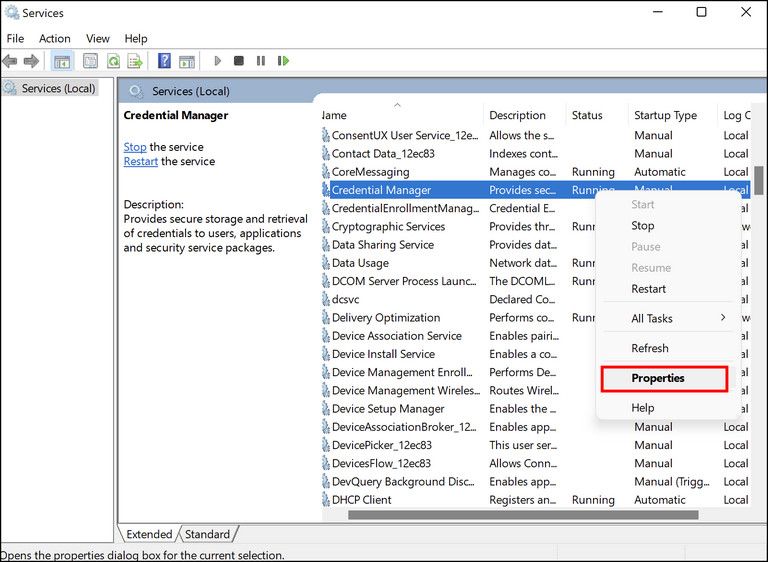
- Make sure that the Startup type is set to Automatic
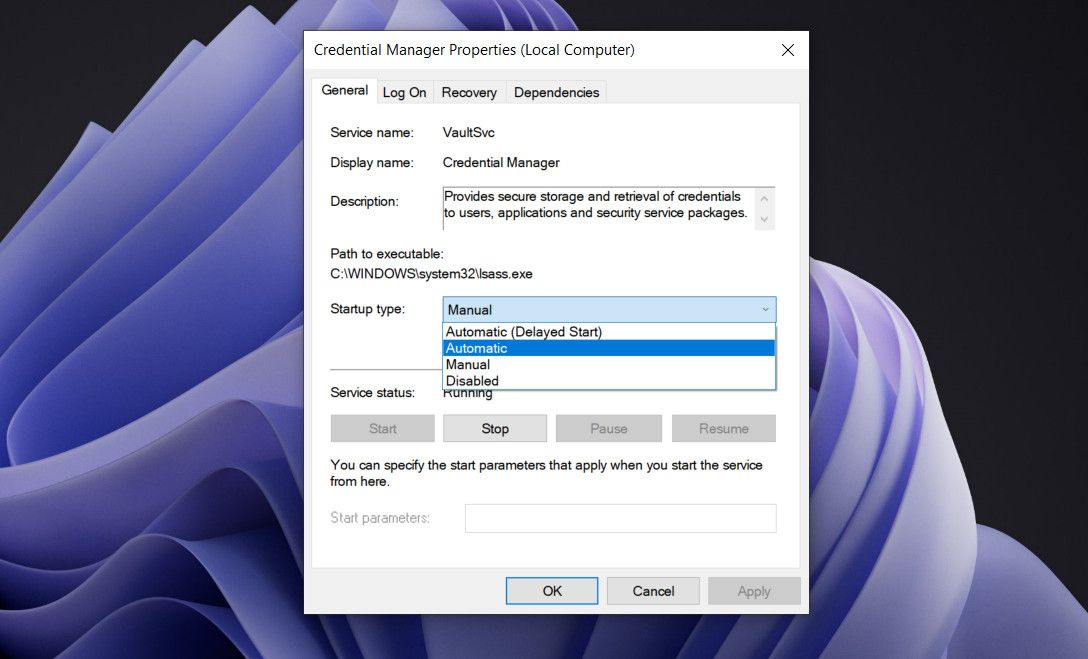
- Click Apply > OK to save the changes.
Now try connecting to the targeted computer and see if you can do so without any problems.

Leave A Comment?