Situatie
Solutie
Pasi de urmat
Type cmd in the windows search bar
Hold Ctrl + Shift keys together and hit enter
A user account control window will appear. Click on yes.
This will open the command prompt as an administrator mode.
Wait for the command to finish executing. Once the process is finished restart your system and then check if the issue is solved.
If the problem is not solved then execute the below commands as well. Copy the below command:
Dism /Online /Cleanup-Image /CheckHealth
Wait for the execution process to finish and then likewise copy the below commands and execute them one by one.
Dism /Online /Cleanup-Image /ScanHealth
Dism /Online /Cleanup-Image /RestoreHealth
Restart the system and check if the issue is solved.

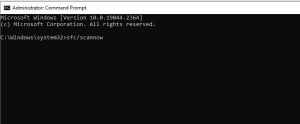
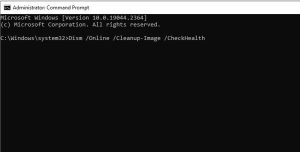

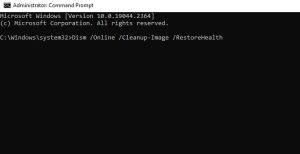
Leave A Comment?