Situatie
You are trying to add a new mail to the Mail&Calendar program that can be installed from the Microsoft store but you encounter an error with the code in the title or a similar numeric code. That is caused by the lack of administrative rights.A setting giving access to the program was somehow disabled from the Privacy settings tab.
Solutie
Type in the search bar “Privacy” and open the privacy settings tab.
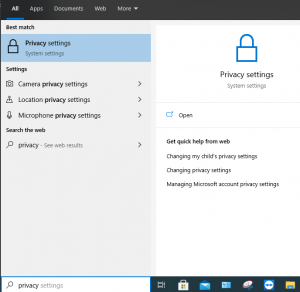
After that you will see a list with different categories and the applications that are enabled/disabled and get certain access rights.
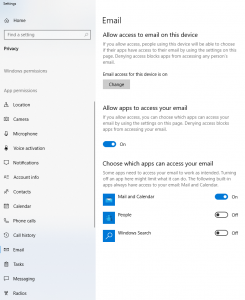
Make sure that “Mail & Calendar” and “People” are on.Check the different categories from the left side list and enable them everywhere as they are vital for the functionality of the program.
Try to add the email account in the program afterwards and it should work but if it still does not work there are more related privacy settings that are not on so you will need to go back to the list and check everything on if you are not sure what you missed. At that point the program should allow you to add new accounts again.
