Situatie
If you are experiencing outlook not storing passwords for POP and Imap email accounts and you have to re-enter the passwords after each computer restart, please follow these steps.
Solutie
Pasi de urmat
- Open control panel, by either searching for it in the star menu or by typing “control panel” in the Run window (right click on the start icon). Change view to “small icons” and click on “Credential manager”:
- If that does not help. Open the Registry Editor by typing “regedit” in the run or star menu
- Navigate to HKEY_CURRENT_USER\Software\Microsoft\Office\16.0\Outlook\AutoDiscover
- Right click on “AutoDiscover” in the left side panel and create a new DWORD named ExcludeExplicitO365Endpoint and set value to 1
- Close the Registry Editor and restart the computer.



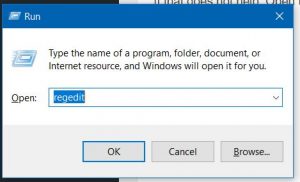
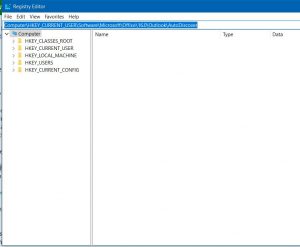
Leave A Comment?