Situatie
If you encounter those error messages when trying to start the Origin installer, it means you are missing the Microsoft Visual C++. Check the steps below to see how you can fix the errors MSVCP140.dll and VCRUNTIME140.dll when trying to install Origin.
Solutie
1. Go to the Microsoft website and download the latest Visuals C++ for both versions x86 and x64.
2. Install both versions.
3. The Origin installer will start properly now.

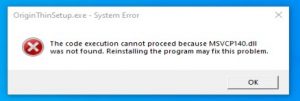
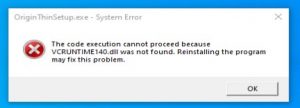

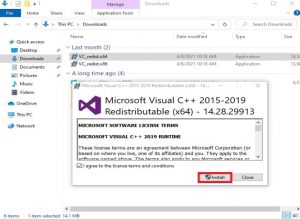
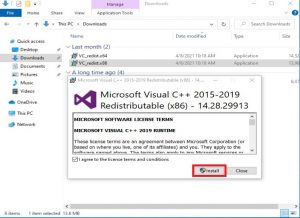
Leave A Comment?