Situatie
- The database is corrupted. The PS4 will restart
- The database is corrupt, The PS4 will now restart
Without delving into detail or the reasons for such an error, we’ll look for solutions to resolve the error. We’ll discuss some best methods in this post to fix the PS4 Database Is Corrupted Error.
Solutie
Pasi de urmat
When you rebuild the database, you actually reorganize the data on the hard drive which may fix various issues on the PlayStation. Hence, rebuilding a database can help in resolving the PS4 Database Is Corrupted Error.
1. Turn OFF the PS4 console completely.
[NOTE]: Make sure that you don’t put it on “Standby” or “Rest” mode.
2. Start PS4 in Safe Mode by pressing the power button and holding it until you hear two beeps.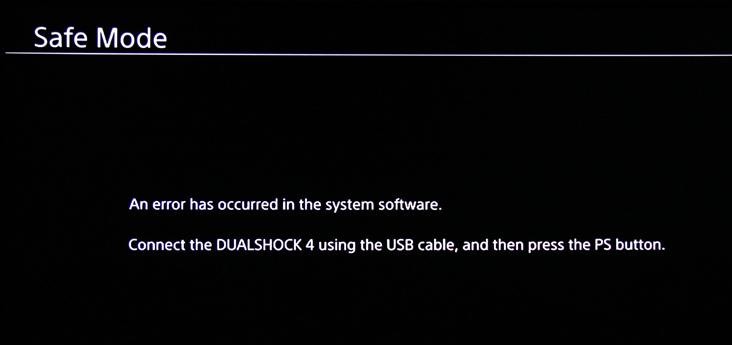
3. Connect controller to the console via USB cable
4. Scroll-down to reach Rebuild Database option
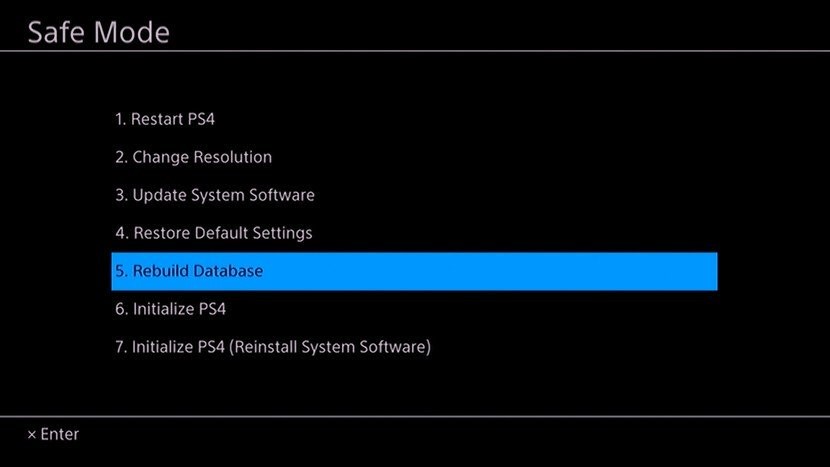
5. Press cross (X) button on the controller to start rebuilding the database.
[NOTE]: The rebuilding process may take time, depending upon the amount of data stored on the hard drive, and other factors.
Method 2: Reinstall the Operating System
If you’re still unable to fix corrupted database error, you need to reinstall the PS4 Operating System (OS).
[CAUTION]: Reinstalling the OS on PS4 would delete all users and their data stored on PS4 hard drive. If you don’t have a backup, use a data recovery software such as Stellar Data Recovery to recover your data before reinstalling.
[NOTE]: To recover data by using the recovery tool, considering the following:
- You need to remove the PS4 hard drive and connect it to a system on which the data recovery software is installed
- Recovered data must be stored on a FAT32 or exFat formatted external drive only
- External drive should have enough capacity to store the recovered data.

Leave A Comment?