Situatie
Windows could not start the Remote Desktop Services service on Local Computer
Error 126: The specified module could not be found
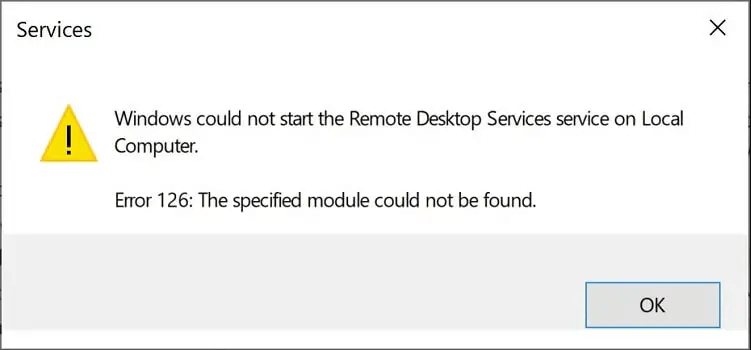
Solutie
Pasi de urmat
Launch Regedit.exe by pressing WIN + R, and inputting “regedit”
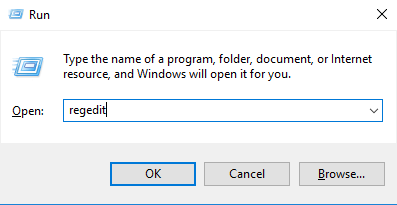
Navigate to: HKEY_LOCAL_MACHINE > SYSTEM > CurrentControlSet > Services > TermService > Parameters.
Double-click “ServiceDll” and adjust its data to %SystemRoot%\System32\termsrv.dll. Additionally, confirm that the value type is “REG_EXPAND_SZ” instead of “REG_SZ”.
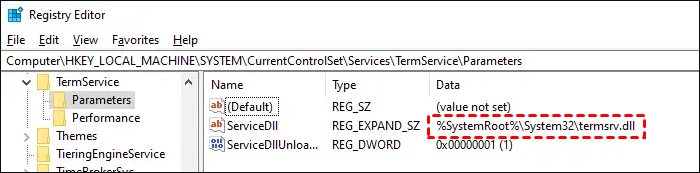
If the “ServiceDll” file isn’t located at the specified path, consider copying the file from a functional Server possessing the same OS and Service Pack Level.
Proceed to initiate the service, and it should now commence without issues.

Leave A Comment?