Situatie
As the error itself suggests, your PC will remain in the same state and the reset won’t be carried out. In worse scenarios, your computer might get stuck in a reset loop, making it impossible to boot your system without errors.
Solutie
Pasi de urmat
Access Start -> Settings -> Update & Security -> Recovery, and click Restart now button under Advanced startup to access Advanced Startup Options window.
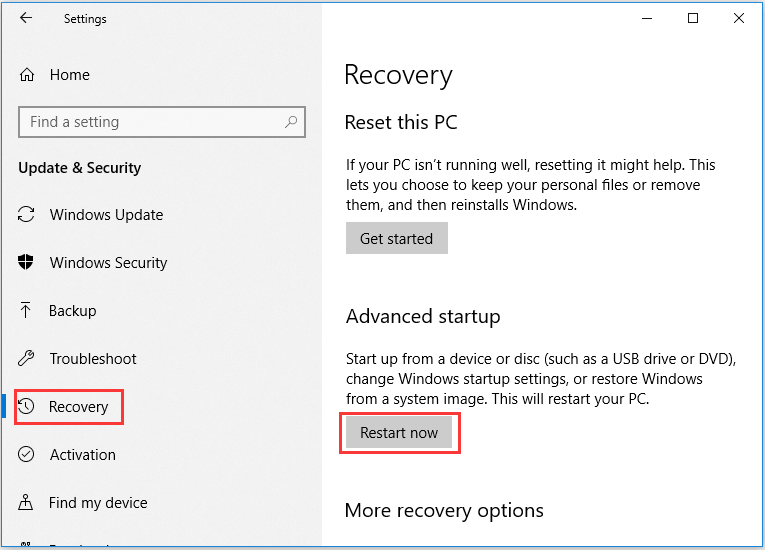
On the Choose an option screen, select Troubleshoot

Select Advanced options
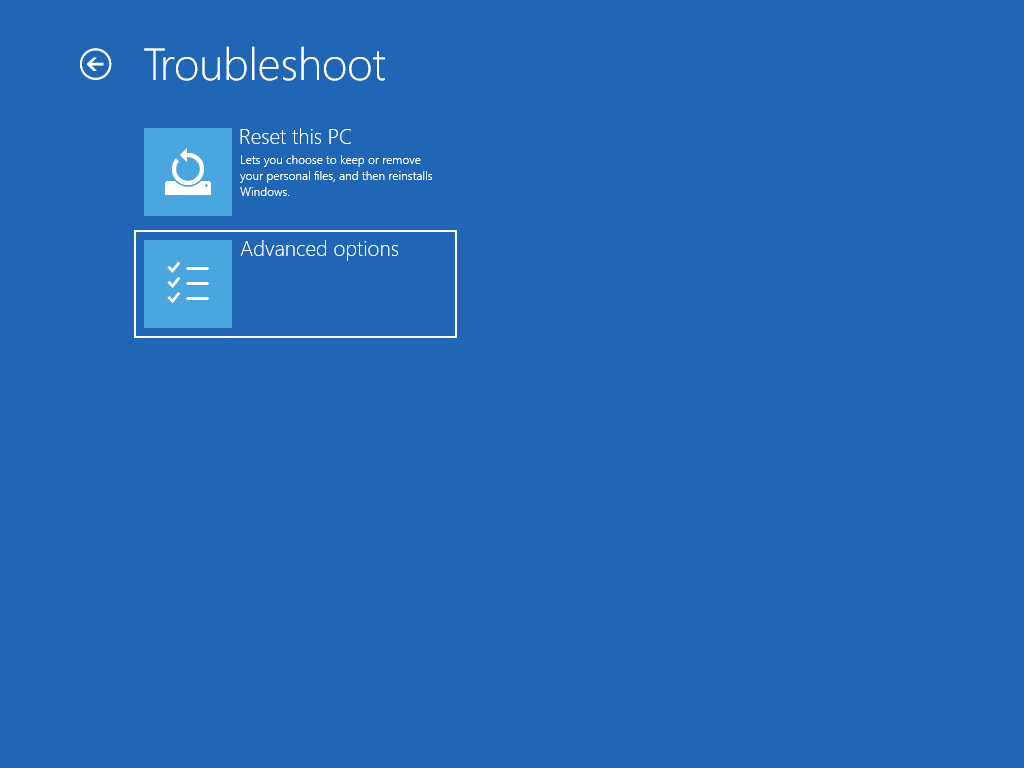
Select Startup Repair

The device will Restart.to proceed the Startup Repair function.

Leave A Comment?