Situatie
If the registry value is set wrong by mistake, you can also encounter the issue of USB mass storage device failed.
Solutie
- Press Win+R to open Run
- Type regedit and press OK to open Registry Editor
- Go to this path: HKEY_LOCAL_MACHINE\SYSTEM\CurrentControlSet\Services\UsbStor
- Make sure the value of Start is 3. If not, you can right-click Start and select Modify to change the value to 3.
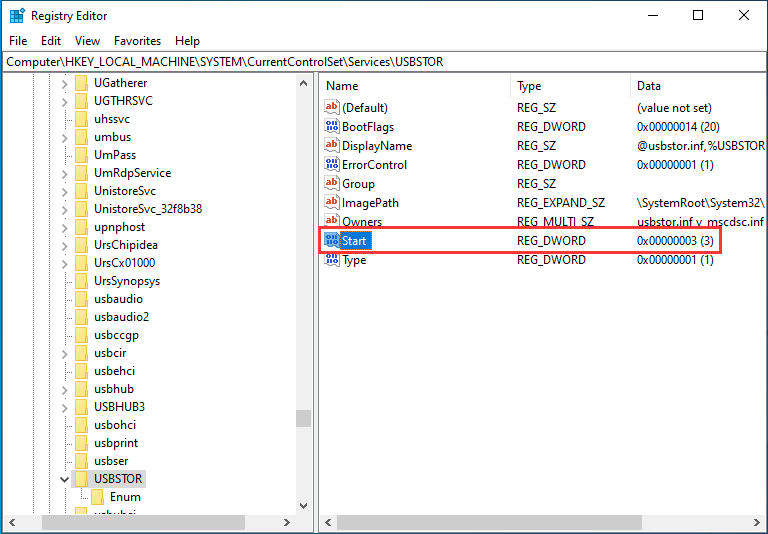

Leave A Comment?