Situatie
The Recycle Bin’s desktop shortcut usually automatically changes to alternative full or empty icons when users delete files or clear the bin. However, some users have posted on Microsoft’s forum about their Recycle Bins not refreshing to empty or full icons. When they clear their Windows Recycle Bins, the desktop shortcuts for them don’t refresh to the empty bin icons. That bug can arise for Recycle Bins with custom or default icon sets.
Solutie
Pasi de urmat
Edit the Registry
1 .Users have fixed Recycle Bins with custom icons not refreshing by editing the DefaultIcon key. To do that, launch Run by pressing the Windows key + R hotke
2. Input ‘regedit’ and click OK in Run to open the Registry Editor.
3.Next, open this registry key path: HKEY_CURRENT_USER\Software\Microsoft\Windows\CurrentVersion\Explorer\CLSID\{645FF040-5081-101B-9F08-00AA002F954E}\DefaultIcon. Users can copy and paste that path into the Registry Editor’s address bar with the Ctrl + C and Ctrl + Vhotkeys.
4 .Select the DefaultIcon key.
5.Next, double-click the (Default) string on the right of the Registry Editor to open the window below
6. Enter ‘,0’ after the icon file path as shown in the snapshot directly below. For example, %USERPROFILE%\Downloads\Seanau-Email-Trash.ico would become: %USERPROFILE%\Downloads\Seanau-Email-Trash.ico,0.
7. Then repeat the above steps for the empty and full strings in the DefaultIcons key. Then the empty and full strings should also include ‘,0’ at the end of their value data paths much the same as the (Default) string as in the image directly below.
Rebuild the Thumbnail Cache
1 .Rebuilding the thumbnail cache might fix Recycle Bin icons not refreshing. To do that, open File Explorer by pressing the Windows key + E hotkey.
2.Then open this folder path in File Explorer: C:\Users\%username%\AppData\Local\Microsoft\Windows\Explorer.
3 .Select all the .db files in the folder
4. Click the Delete button.
5.Restart Windows after deleting the .db files in the Explorer folder.

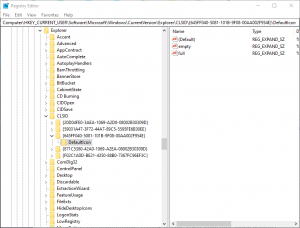


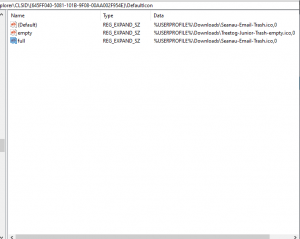
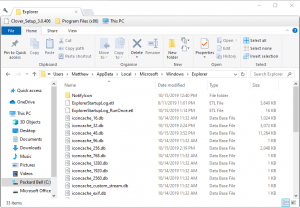
Leave A Comment?