Situatie
Solutie
1.On your iPhone, stay in the troublesome app or open the one you want to force quit. Swipe up from the bottom (the Home bar) of the iPhone screen.
2.Hold your finger on the display as you approach the middle of the screen. When you see a preview of the app in card size, lift your finger to open the App Switcher.
3.You can now scroll horizontally in this interface to see all the previously opened apps. When you see the app you want to quit, swipe up on its preview. The card should disappear through the top of the display.
4.If you use an iPhone X that runs iOS 11, you have to tap and hold the app preview, and then tap the red “-” (minus sign) button to quit the app.
If you’re iPhone has a physical Home button, just double-press it to open the App Switcher, and then swipe up on the app preview to quit that app.

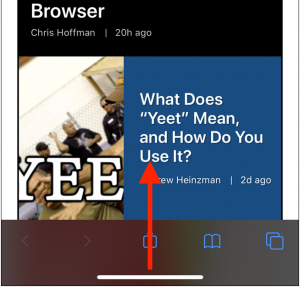
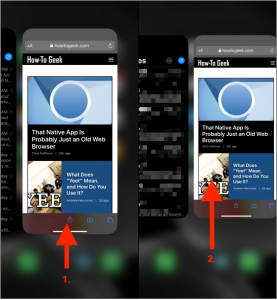

Leave A Comment?