Situatie
Solutie
Pasi de urmat
Using File Explorer
To format a drive in FAT32 format with File Explorer, first, plug your drive into your Windows PC. Then, open File Explorer by pressing Windows+E.
In File Explorer, right-click your drive and choose “Format.”
A “Format” window opens. Here, click the “File System” drop-down menu and choose “FAT32.” Optionally, configure other options. Then, click “Start.”
When your drive is formatted, it will be in FAT32 format.
With Disk Management
Disk Management is another graphical tool you can use to format your drives. To use it for your USB flash drive, right-click your “Start” menu icon and choose “Disk Management.”
On Disk Management’s main window, right-click your USB drive and choose “Format.”
In the “Format” window, select the “File System” drop-down menu and choose “FAT32.” Then, click “OK” to start formatting your drive.
Disk Management will display a message when your drive is formatted.



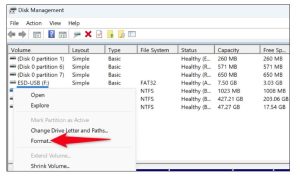

Leave A Comment?