Situatie
Adobe Photoshop has many menu items, some of which we rarely or never use. You can hide these unused items so your Photoshop menus look cleaner. If you ever need them again, you can easily restore hidden options.
Solutie
How to Hide Menu Items in Adobe Photoshop
You can hide any option in Photoshop’s menus, which means that you can even remove some frequently used options like New and Open. To begin, launch Adobe Photoshop on your computer.
When the app opens, click the “Edit” menu at the top and select “Menus.”
You’ll see a list of all your Photoshop menus. Click the menu that you want to remove an item from.
The menu will expand so that you can now see all its options. To hide an option, click the eye icon next to the option name. This removes the eye icon from the white box, which means that the item is now hidden.
Click “OK” in the top-right corner to save your changes. The menu option is now hidden.
How to Unhide a Menu Item in Adobe Photoshop
If you need a menu option back, you can restore it, and it will reappear in your menus like it never left.
- To do this, launch Photoshop and click Edit > Menus, just like you did when hiding the menu item in the first place. You’ll see a list of menus—select the menu that you want to unhide an option for.
- Click the white box next to the option that you want to unhide. This will add an eye icon to the box. Then click “OK.”
If your menus are cluttered, you don’t necessarily have to hide other options to make your favorite menu options stand out. You can assign custom colors to your frequently used menu options, making them easier to find.
- To do this, open Photoshop and click Edit > Menus.
- Select the menu item that you’d like to assign a color to, click “None” next to the item in the “Color” column, and choose a color for your item.
Your menu item will now look completely different from the other items in that menu. Now you don’t necessarily have to hide menu options to find the ones you need.
Photoshop lets you perform quite a few actions on your photos, and it’s worth learning some Photoshop tricks and tips so that you can make the most of this app.



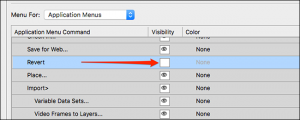
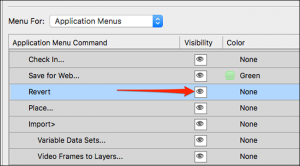
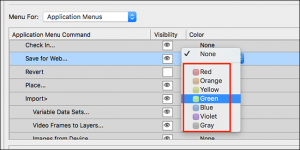
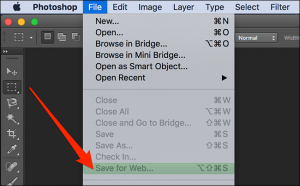
Leave A Comment?