Situatie
This is how you insert a PDF into a Google Doc document.
Solutie
- First you need to upload you PDF to your Google Drive. After you will be able to insert a PDF link from your Google Drive to Google Doc.
- Then click the New button on the top left and pick File Upload.
Browse for and select your file and click Upload. When you see your file appear in My Drive or Recent, right-click and pick Get Link.
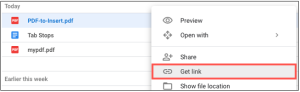
Click Copy Link to place the link on your clipboard and click Done to close the window.
Then, head to your document in Google Docs to insert the link.Go to the spot in your Google Doc where you want the link to your PDF. Go to Edit -> Paste in the menu or right-click and choose Paste.
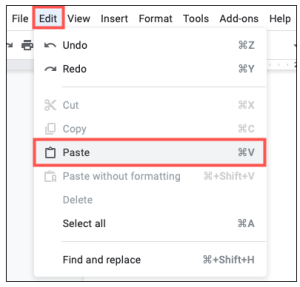
When the link appears in your document, you’ll see an option to replace it with an icon that displays the PDF name. To use the icon, press your Tab key or select the icon in the tiny pop-up window.

Using this option gives you a quick and easy way to access the PDF.

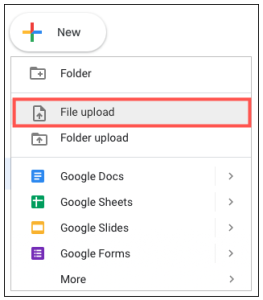
Leave A Comment?