Situatie
Managing a Discord server is not easy, especially if you run a public server. To alleviate some of the burdens, you might want to assign admin roles to your Discord friends or other server members you trust and allow them to manage the server on your behalf. In case you no longer wish to run the server, Discord also lets you transfer server ownership to someone else.
The process for making someone a server admin or owner is straightforward. This post will show you how to do it on both desktop and mobile.
Solutie
Pasi de urmat
Open the Discord app on your PC. Use the left sidebar to navigate to the server on which you want to make someone an admin.
Switch to the Permissions tab and scroll down to the Advanced Permissions section. Enable the switch next to Administrator and click on Save Changes.
Press the Esc key to head back to the server page and click on the Show Member List icon at the top.
Locate the user you want to make an admin. Right-click on his name, go to Roles and select the new role you created.
And that’s about it. The user will have admin access to your server.


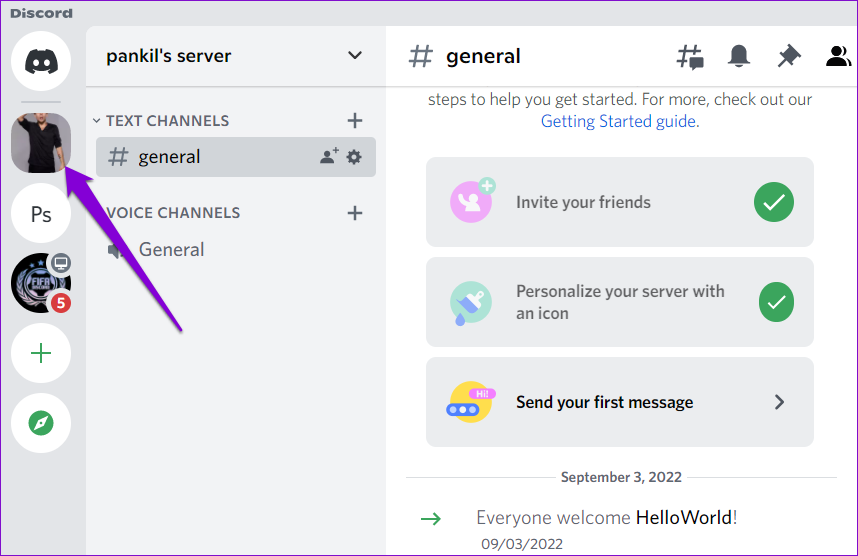
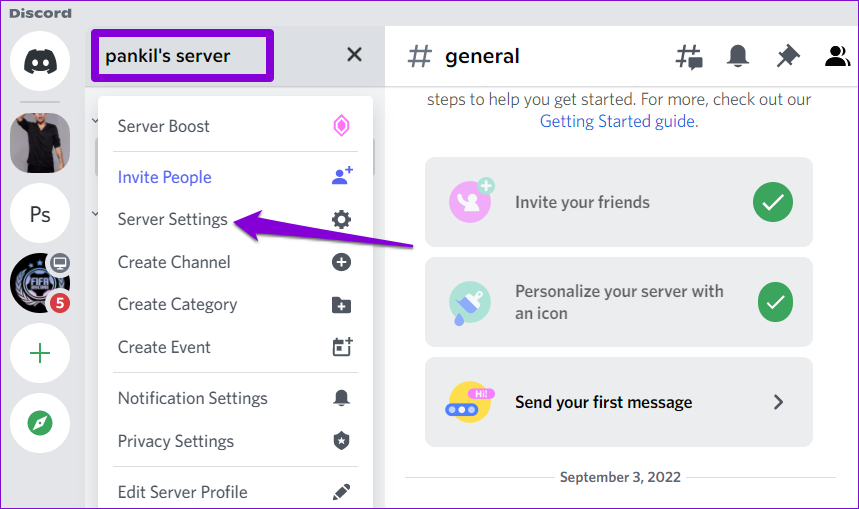
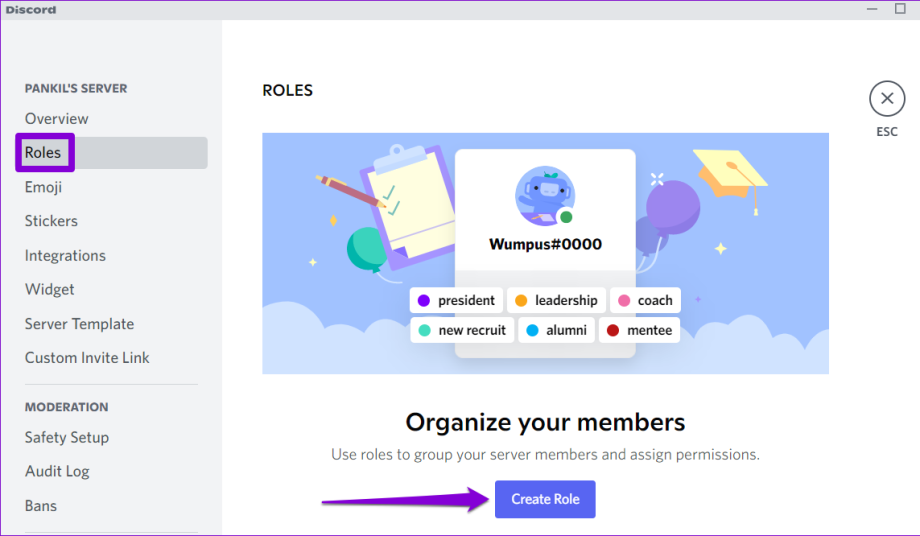

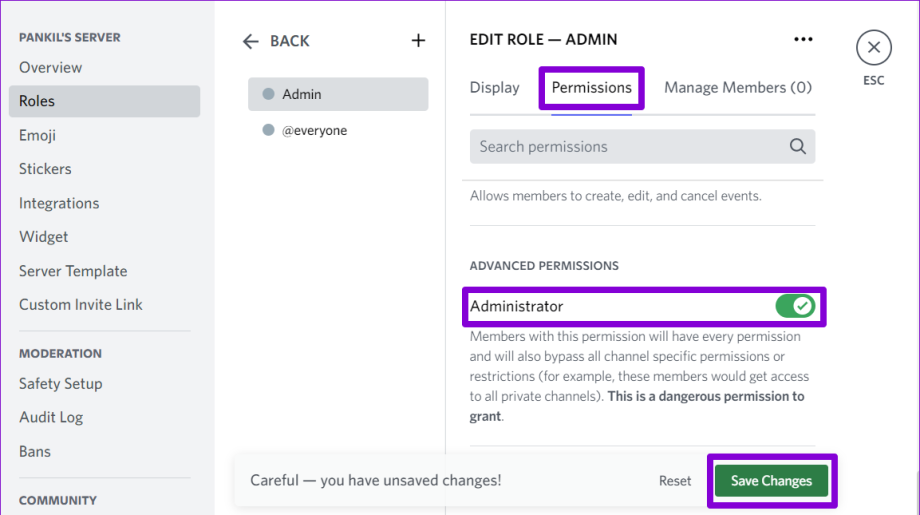

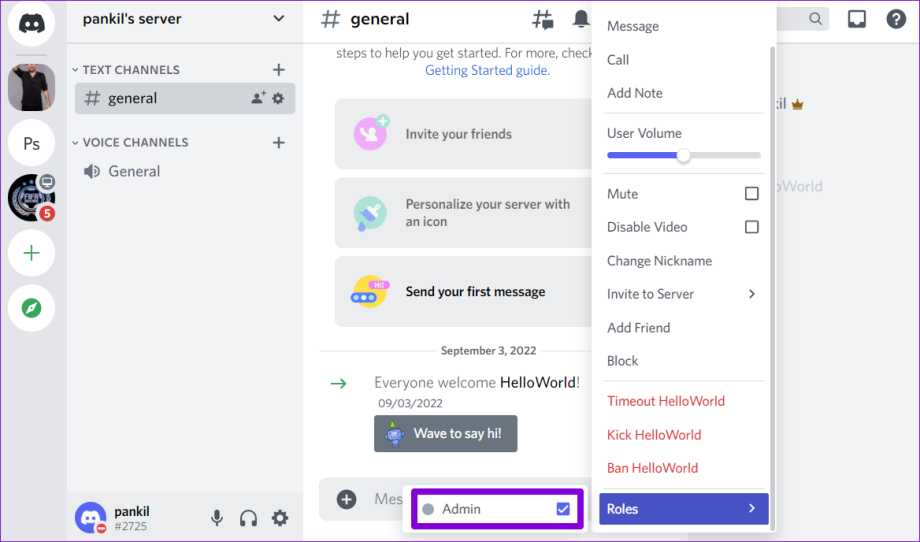
Leave A Comment?