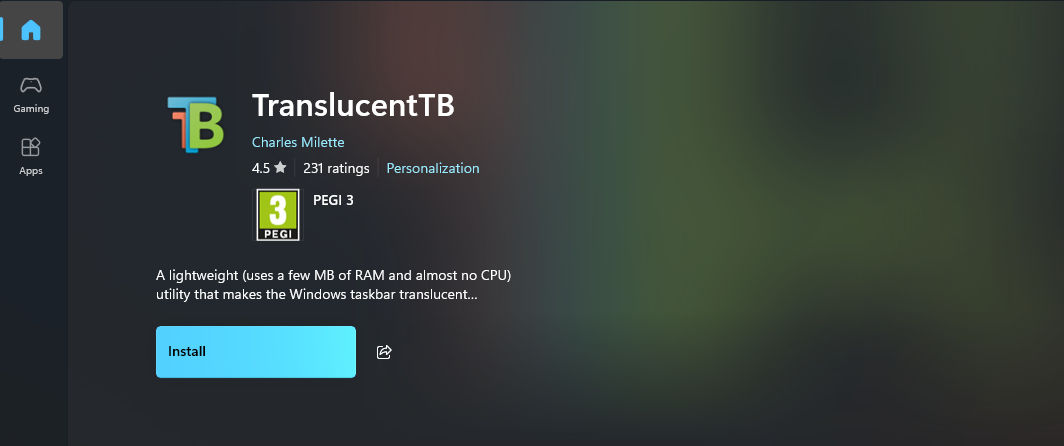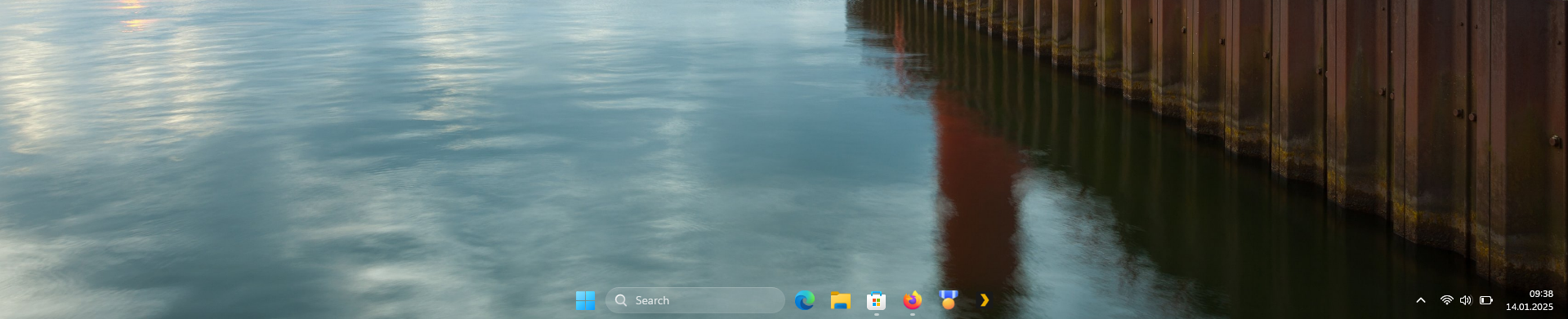Situatie
The best thing about the Windows 11 taskbar is its ability to change alignment from left to center and vice versa. However, one feature still missing from the taskbar is the option to make it transparent. Fortunately, you can use a third-party tool to achieve this.
Solutie
Pasi de urmat
If you want to make your taskbar completely transparent, the only method that can help is using TranslucentTB, a third-party application specifically designed for this purpose. To use this app, first install it from the Microsoft Store.
Once the app is installed, you’ll notice that the taskbar automatically turns transparent. The app offers various customization options to adjust the taskbar’s appearance according to your preference.
For instance, if you want to add a border to the transparent taskbar, open the system tray area and click the TranslucentTB app.