Situatie
Solutie
Pasi de urmat
1.Open Microsoft MRST
Press Start and type “MRT”. Click the top result, which will be its file path.
3.To run a full scan, instead, tick the “Full scan” box. Ensure that you have several hours free, as this could take some time.
4.Wait for the malware removal tool to complete its scan
This could take anywhere from minutes to hours depending on your choice.

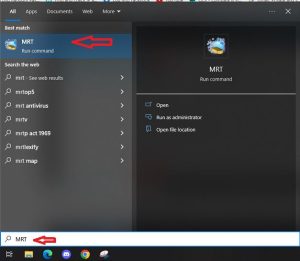
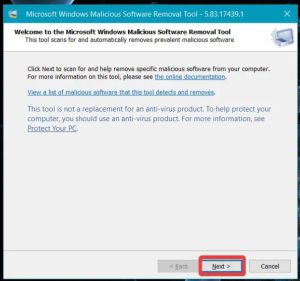
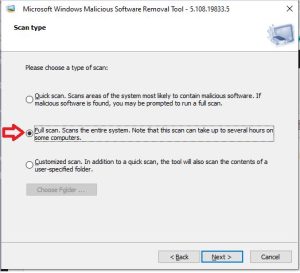
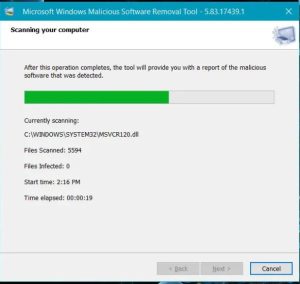
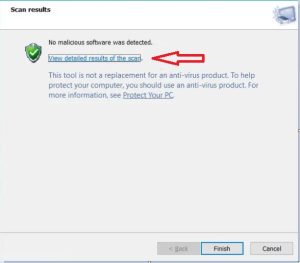
Leave A Comment?