Situatie
We want to automatically delete files using Total Commander utility.
We will follow the steps bellow.
Backup
Not needed.
Solutie
By default, Total Commander utility is set to delete the files to Recycle Bin.
For changing this setting and permanently delete files from computer we will uncheck the setting bellow from Configurations – Options – Copy/Delete menu:
Tip solutie
PermanentImpact colateral
Not applicable.Plan de restaurare in caz de nefunctionare
Not needed.

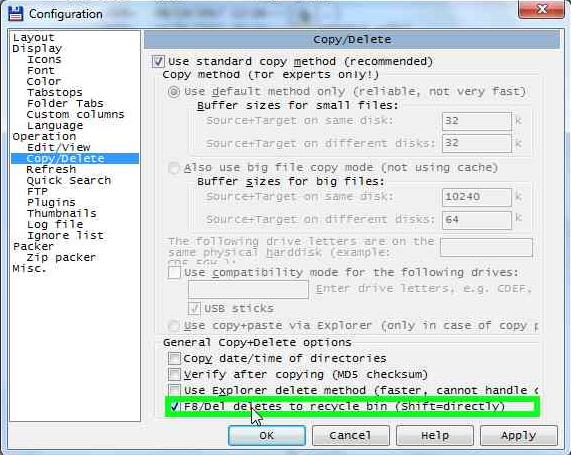
Leave A Comment?