Situatie
We want to search for files/folders faster in Total Commander.
We can use the quick search filter.
Backup
Not necessary.
Solutie
Pasi de urmat
Open the location where you want to use this setting and hit Ctrl + S:
We will see in the lower side the Quick Search box.
Type the first letters of the folders/files that you want to find it and the utility will filter the folders/files:
Tip solutie
PermanentImpact colateral
Not applicable.Plan de restaurare in caz de nefunctionare
Not necessary.

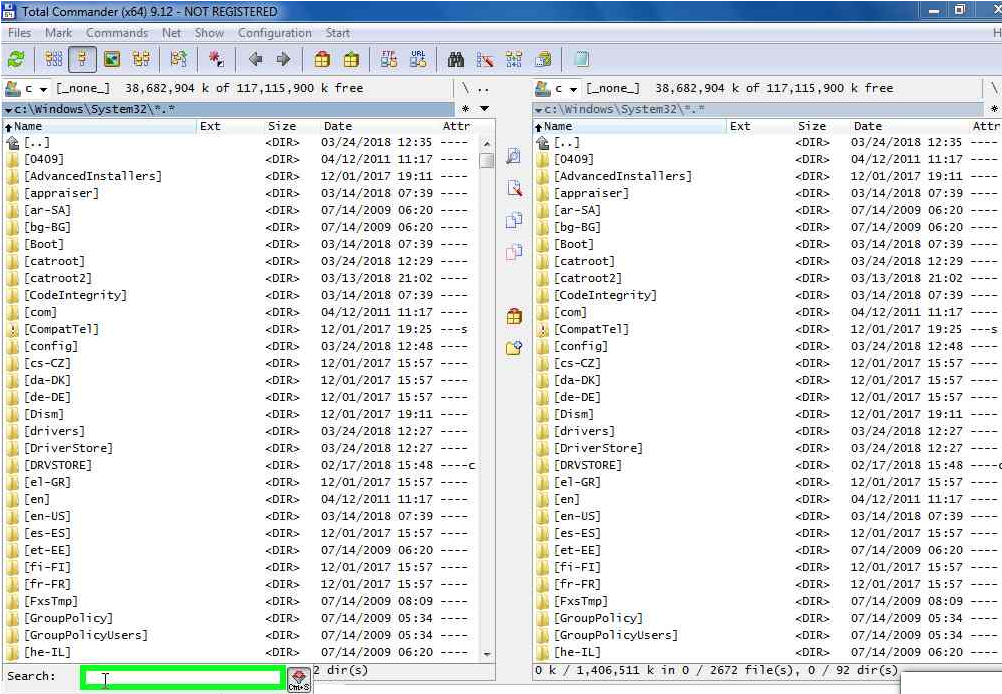
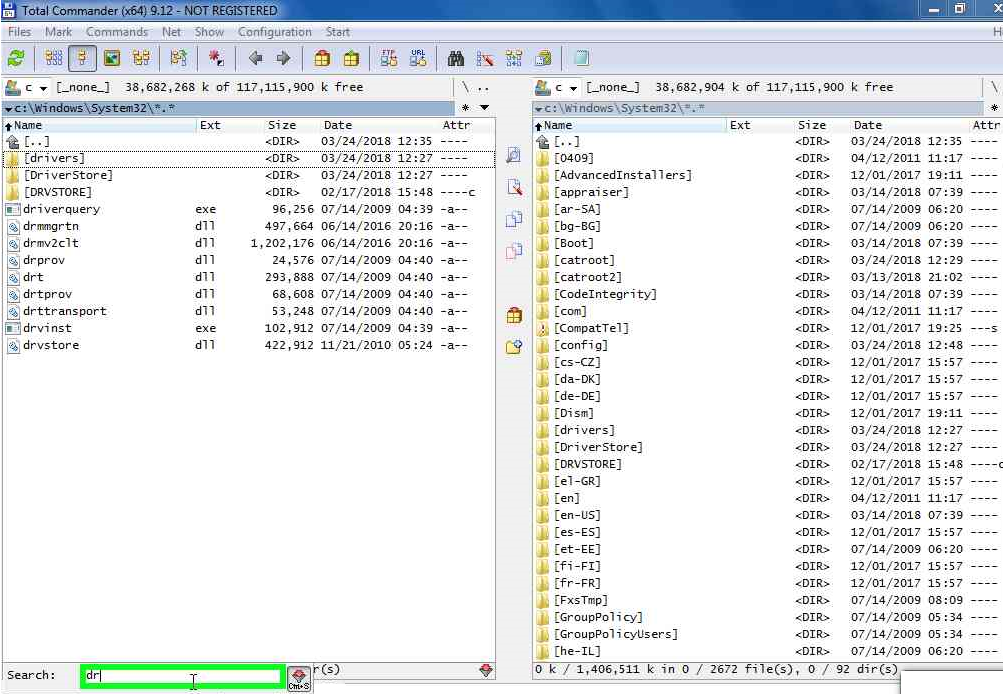
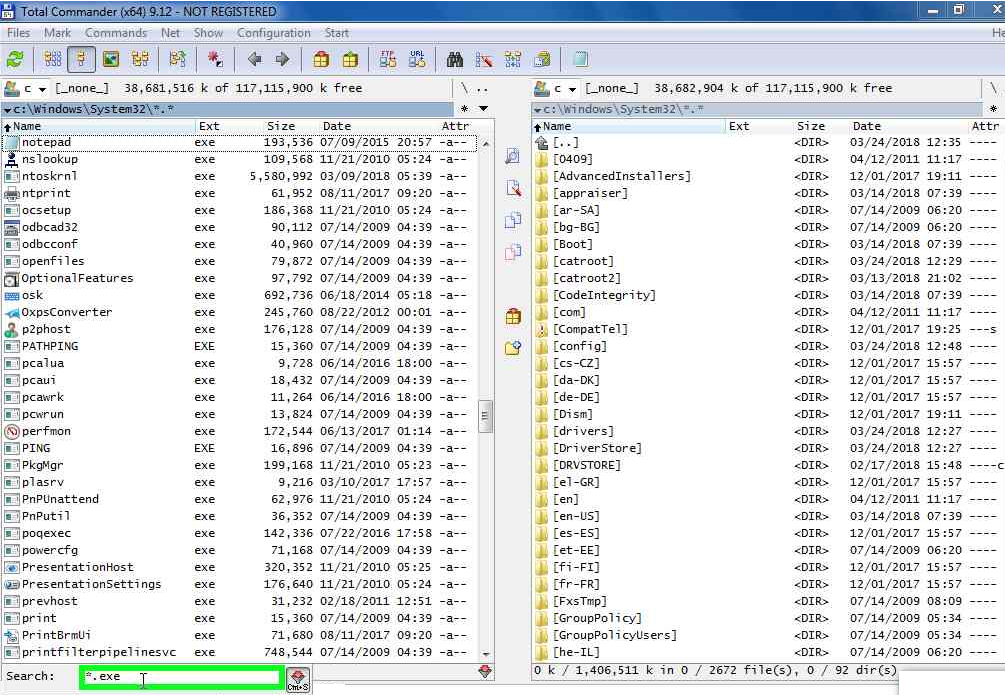
Leave A Comment?