Situatie
Microsoft is constantly on the lookout for new Windows features to improve the user experience. However, privacy concerns surrounding some of the new features have resulted in people wanting to remove or alter the new Start Menu layout.
Solutie
Pasi de urmat
Right-click the Taskbar and select Settings. Alternatively, use the Windows + I keyboard shortcut to open Settings. The Windows key is also known as the Start button and is found in the bottom left corner of your keyboard.
In the Windows Settings app, select Personalization from the left sidebar.
Toggle off any pinned items that you don’t want to be displayed. For total privacy, it’s best to toggle off “Show recently opened items in Start, Jump Lists, and File Explorer”, “Show most used apps”, and “Show recently added apps”.
Now, recently opened files will no longer appear as quick access options when you open the Start Menu. Instead, you’ll have to navigate to these items as usual.


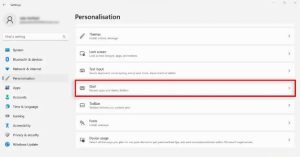

Leave A Comment?