Situatie
If your Windows PC is throwing an error message at you before it even begins to load Windows, it’s possible that the boot sector on your system partition is damaged, corrupted, or has missing files.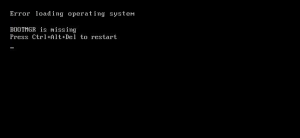
Solutie
Pasi de urmat
The first thing you’ll need to do is start your PC into the Windows Recovery Environment using a DVD or USB with the Windows installer on it.
Windows will then load the recovery environment. On the first page, click the “Troubleshoot” option.
In the Command Prompt window use the following commands:
bootrec /fixmbr
bootrec /fixboot



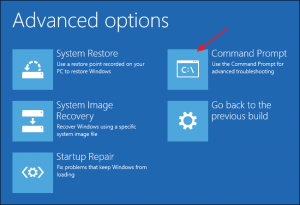
Leave A Comment?