Situatie
Solutie
Pasi de urmat
Connect to your RDS Server as an admin and open regedit.
Navigate to the following key and delete the REG_BINARY key
HKEY_LOCAL_MACHINE\SYSTEM\CurrentControlSet\Control\Terminal Server\RCM\GracePeriod
Once you delete the Registry key you must reboot the host.
After the reboot you should see the message changing at the taskbar area:

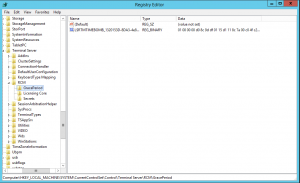

Leave A Comment?