Situatie
Keeping a personal copy of your emails can come in handy when you need to refer to them later. For example, you may wish to document samples for your next job, save projects you worked on, or retain feedback you received.
There are several methods you can use to back up your work emails. One of them is to save it as a PDF. If it’s a work email, you’ll need to check with your supervisor or IT department before making archives of your email just to avoid any legal ramifications.
You can save an email as a PDF from Outlook to your computer or phone using these steps.




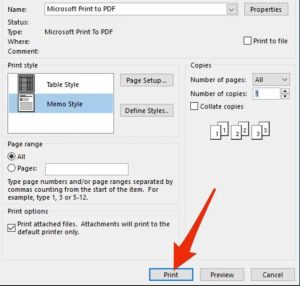
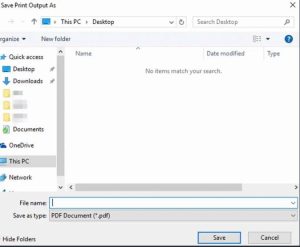
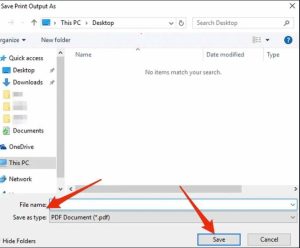
Leave A Comment?