Situatie
In order to do this, you have to go in active Directory Users and Computers, find the group for which you want to send as, go to Properties, Security tab, and click on Advanced.
Now, find the user to which you want to give permisssions to, or add it to the group if you haven`t done that already, and click on Edit.
On the new window check the Send as box , click OK, and then Apply. Keep in mind that this can take up to 48h to take effect, and it`s recommended to do so.

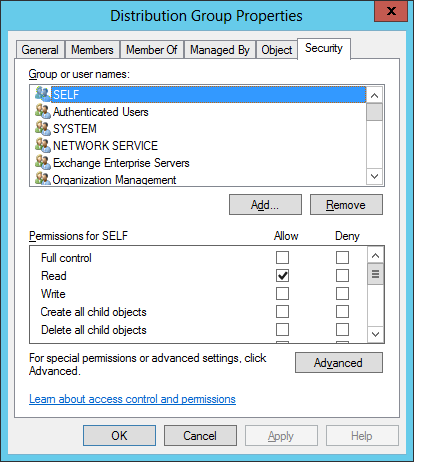
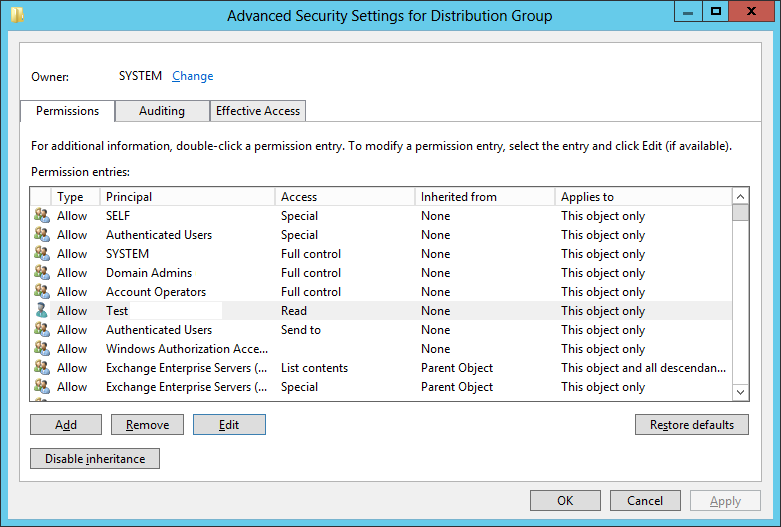
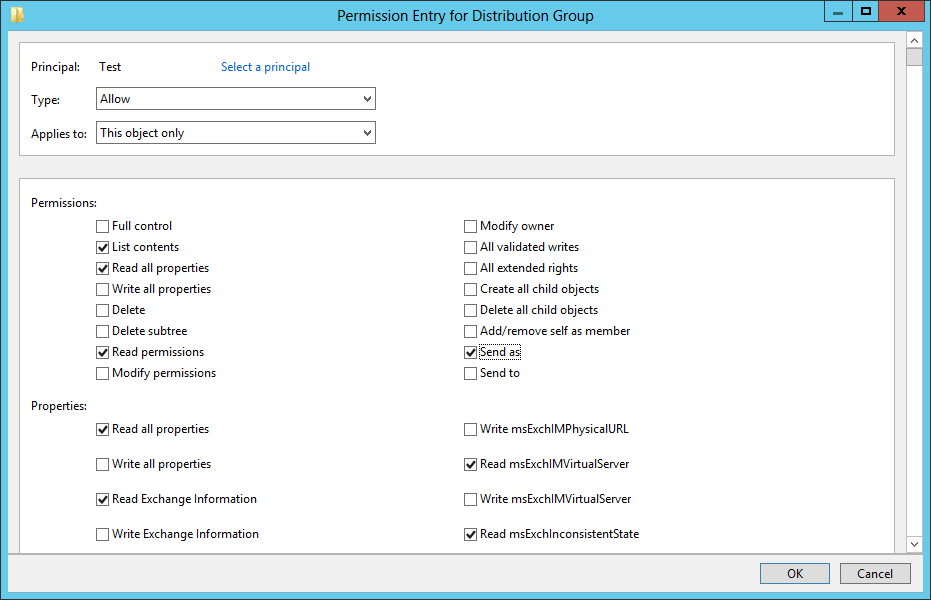
Leave A Comment?