Situatie
Microsoft PowerPoint allows users to set a custom template as the default theme when creating a new presentation. This provides a way for users to immediately start building a slideshow using a template specially designed for them.
Solutie
To set your custom theme as the default, open PowerPoint, select “New” in the left pane, and then click the “Custom” tab.
Next, select the “Custom Office Templates” option.
Your custom templates will appear. Select the one you want to make the default template.
A new window will appear, giving you a preview of the template and some basic information (if you input any). Click the “Create” button.
Next, head over to the “Design” tab and select the “More” arrow in the “Themes” group.
A list of themes will appear. Right-click your custom theme and then select “Set as Default Theme” from the drop-down menu.
Now, the next time you open PowerPoint, it will automatically begin with this theme.

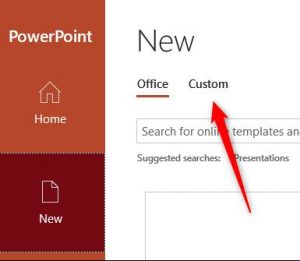
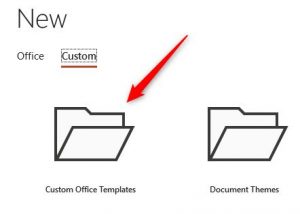

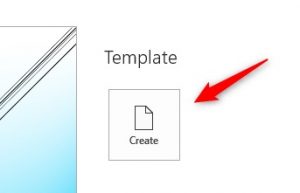
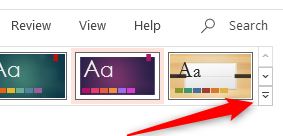
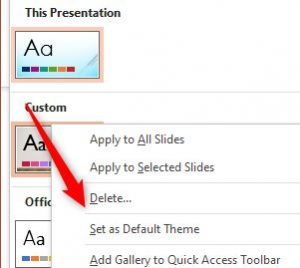
Leave A Comment?