Situatie
Do we waste too much time using the phone’s applications? Here’s how we can limit access in applications:
Solutie
As a part of Screen Time, you can set App Limits to help cut down on the amount of time you spend on specific apps. The apps are all grouped together by categories, so if you choose to set a limit on Social Networking, then apps like Twitter, Facebook, Snapchat will be blocked. You can also choose which days of the week you would like to set limits for and for how long – whether it’s a few hours or minutes.
To set App Limits, go to Settings > Screen Time > App Limits. Tap on the categories you would like to set limits for and tap Add. Once you set the time limits, tap on App Limits and your limits will automatically be set. When you tap on an app that there’s a limit on, you’ll see an hourglass icon. If you open the app, you’ll see a notification that lets you know you’ve reached your limit. If you do need to access the app for whatever reason, you can choose to ignore the limit for the entire day or use the app for 15 minutes before receiving a reminder about the limit.

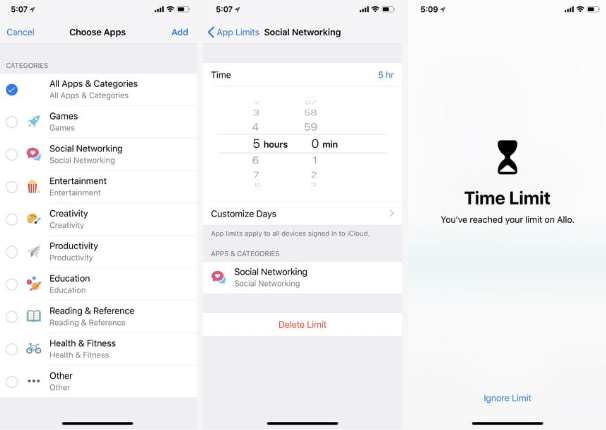
Leave A Comment?