Situatie
Solutie
Pasi de urmat
1 Open the Settings app. Click on your device’s launcher and go to the menu listing the apps on your Android.
2 Select Data usage. You’ll find this under “Wireless & Networks” once you’re in “Settings.” This is where you will see a graph of your data usage over a period of time.
4 Adjust the data limit (red line). Simply drag it to set a hard data-usage limit. This will effectively stop you from going beyond your allowance and keep you from incurring charges without even being aware of it.
5 Adjust the data limit warning (orange line). This will set an alert data-usage amount. This will be advantageous to you as you will then receive warnings whenever you’re approaching your data limit.


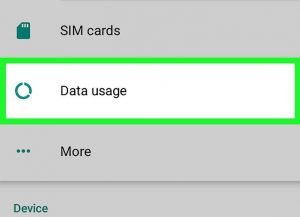
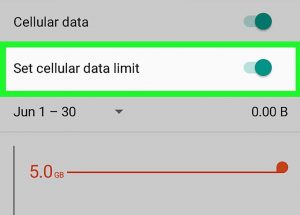

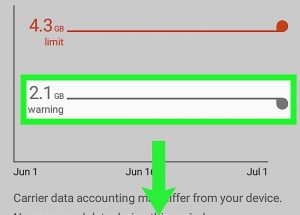
Leave A Comment?