Situatie
Follow the next steps to set Mail App to download emails from any time.
Solutie
1. Open Mail App and click on ‘Setting’.
2. Select ‘Manage accounts’.
3. Click on your account and select ‘Change mailbox sync settings’.
4. From the ‘Download email from’ drop-down list select ‘any time’.

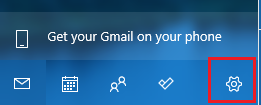
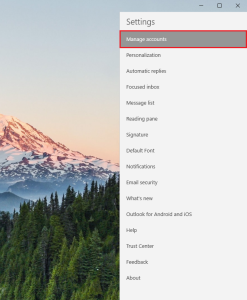

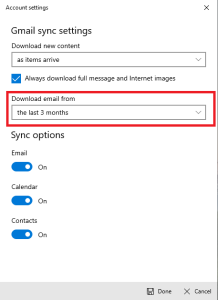
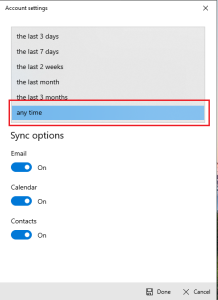
Leave A Comment?