Situatie
To set the default currency for all new Google Sheets, visit your profile language settings at https://myaccount.google.com/language. Once you’ve selected your language in the “Preferred Language” section, Sheets will assume that you want to use the currency of your language region as the default in all the new Sheets that you’ll create going forward.
Solutie
How to Set the Default Currency for the Current Sheet
Google Sheets remembers the currency setting for each sheet individually. You can change it by setting your current locale. Once it’s loaded, click File > Spreadsheet Settings in the menu at the top of the page.
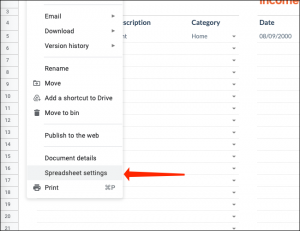
In the “Settings for this spreadsheet” window that pops up, click the “General” tab.

Under “Locale,” you’ll see a drop-down menu showing the names of various countries. Pick the country whose currency you want to use. For example, if you want U.S. dollars to be the default currency, select “United States.”
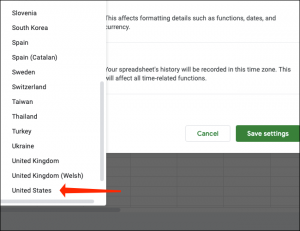
Click “Save Settings” when you’re done.

After you change your locale, any money amounts already entered into the sheet will be automatically translated to the currency format of the locale that you selected, and any currency values that you insert after this point will match the locale. This change only applies to this one spreadsheet.

Leave A Comment?