Situatie
Follow the steps below to set the margins to a specific size as default in OpenOffice.
Solutie
1. Click on Format and select Page
2. Set the margins to your preference and click Ok.
3. Click on File, Templates, and select Save, to save the template with the margins that you set.
4. Name the template and click Ok.
5. Click on File, Templates, and Organize
6. Double click on My Templates and right click on the template that you created and select Set As Default Template

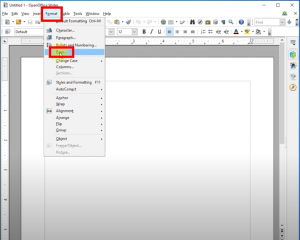
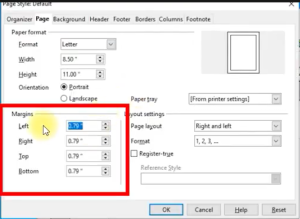
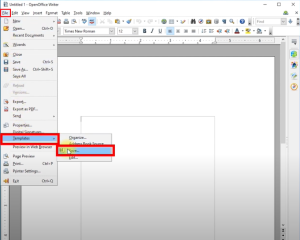
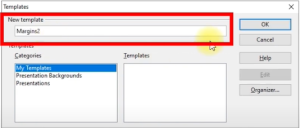
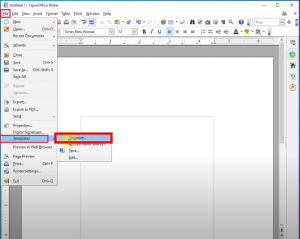
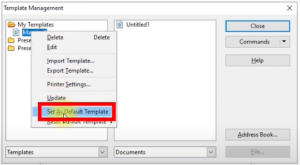
Leave A Comment?