Situatie
Role-exclusive channels are a great way to keep your Discord server organized and manage access to specific content or discussions. By creating channels that are only accessible to members with certain roles, you can:
- Keep sensitive topics private: Discuss confidential or age-restricted matters in channels only accessible to authorized users.
- Create exclusive spaces: Offer unique experiences or benefits to members with specific roles, such as VIP channels or exclusive content.
- Manage community size: Control the number of users in certain channels to maintain a more focused and manageable environment.
- Enhance organization: Group related discussions and resources into dedicated channels, making it easier for members to find what they need.
Overall, role-exclusive channels help you create a more structured and engaging Discord server, catering to the needs of different groups within your community.
Solutie
Here’s how to create a role-exclusive channel on Discord:
-
Go to Server Settings:
-
Now navigate to Channels:
- In the left sidebar, click on “Channels“.
-
Create a New Channel:
-
Choose Channel Type:
- Select the desired channel type (e.g., Text Channel, Voice Channel).
-
Name the Channel:
- Give your channel a clear and descriptive name.
-
Set Channel Permissions:
Now, only users with the specified role will be able to access and interact with the channel.

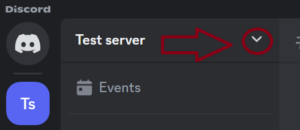
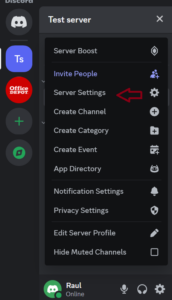

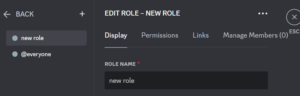
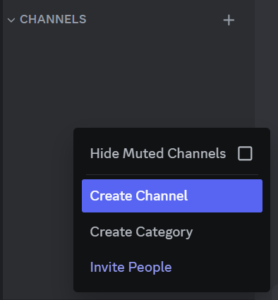
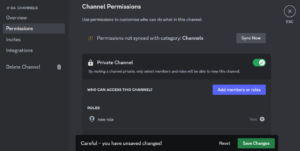
Leave A Comment?