Situatie
Google Drive is one of the world’s foremost cloud storage service. Its users will sometimes need to share folders or single files in their GD cloud storage. Therefore, Google Drive includes a Share option you can select to share folders via links or email attachments with other users.
Solutie
Pasi de urmat
1. Share the folder or file as an email attachment
- First, open your Google Drive page.
- Right-click a folder or file to share to open the context menu shown directly below
Select the Share option on the context menu, which will open the sharing options directly below.
- Next, enter the non-Gmail email address of a user to share the file with in the Add people box.
- Enter some text in the Message box to tell the other user you’ve attached a shared file.
- Click the Send button
Click the Share anyway option to confirm.
Thereafter, the user you sent the attachment to will receive an email like the one shown in the shot directly above. The email says that it grants access to the attached item without a login required. So, the user can click the Open button to view the folder’s files without needing to sign in to Google.
Select the Anyone with link option for link sharing
- To share a link with a non-Gmail user, right-click a folder or file to share in your Google Drive storage.
- Click Share on the item’s context menu.
- Click the Get link option
Then select the Anyone with the link option.
- Press the Copy link button.
- Open Gmail, or whatever email you use, and click the Compose button there.
- Enter a non-Gmail email address to share the link with in the To box.
- Type in an email title in the Subject box.
- Press the Ctrl + V hotkey to paste the copied link into the message
- Click the Send option to share the link with the user.
Thereafter, the user who receives the link for the shared file will be able to view it without signing into a Google Gmail account.




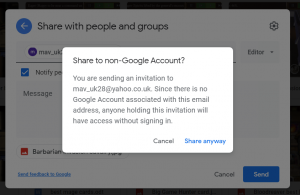
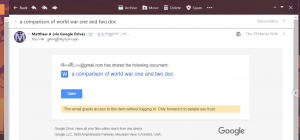
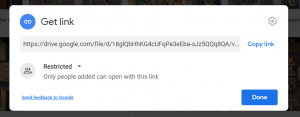
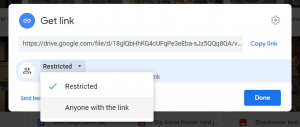
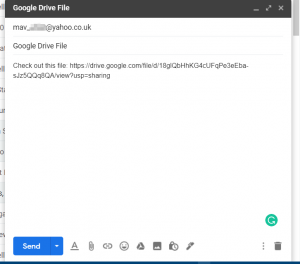
Leave A Comment?