Situatie
We are talking about Remote Desktop Connection and if you want to hide or show the connection bar when you connect to another computer or server, follow this steps.
Solutie
You open the RDP, click the Show Options button, click on Display and check the box “Display the connection bar whn I use the fullscreen ” and Connect.
Now you see the Remote desktop connection is made and if you pin the bar, is gonna stay durring the entire session.
But if you click the pin again to Unpin it, then is going to dissapear after a few seconds, but when you go back just by moving the mouse to the top, the bar will appear again.
If you are in the RDP connection windows and you Uncheck the box “Display the connection bar when I use the fullscreen ” and connect again, you will see the bar but not the pin anymore and first few seconds the bar just dissapear and if you move the mouse to the top you can’t get it back.
So, in this case, if you want to end the session, you will do it the old fashion way, press Start button > Power > Disconnect.

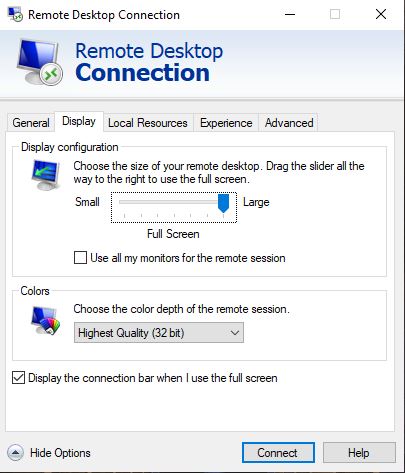
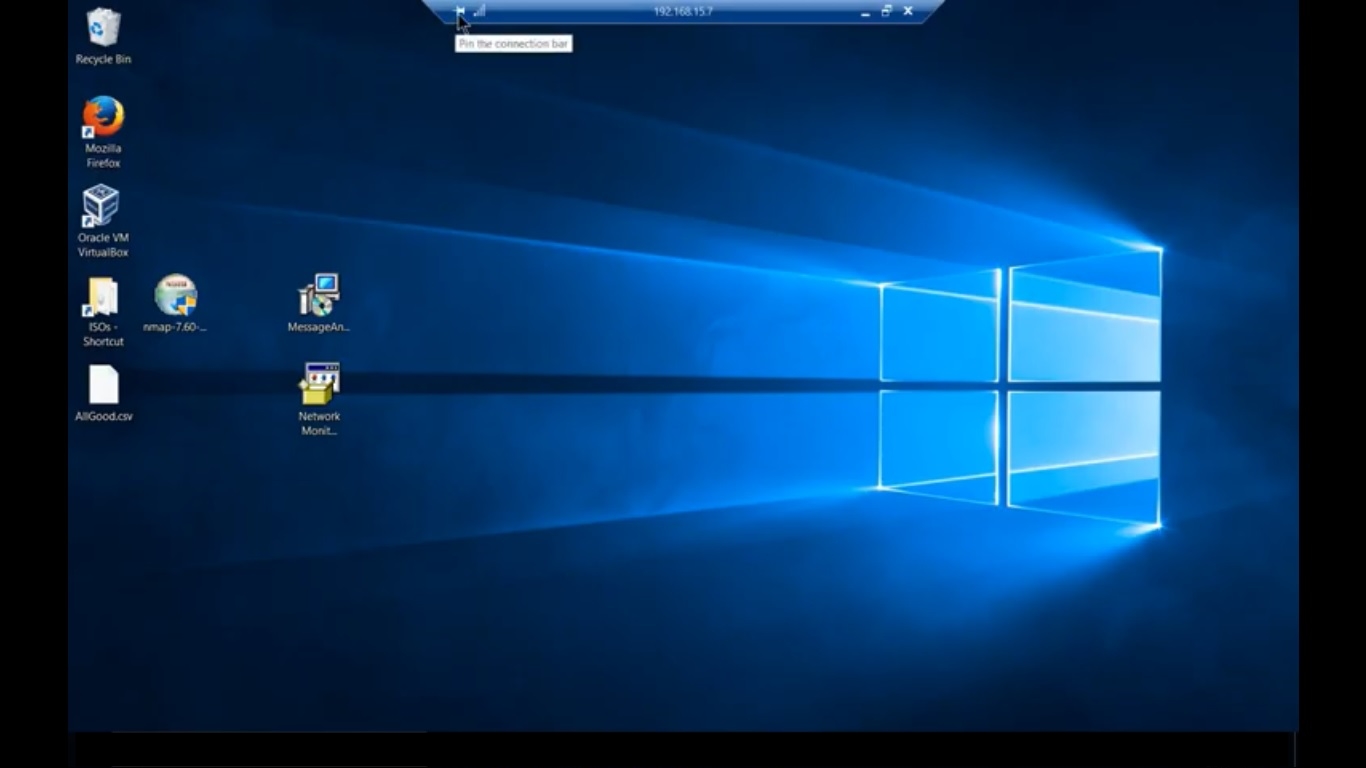
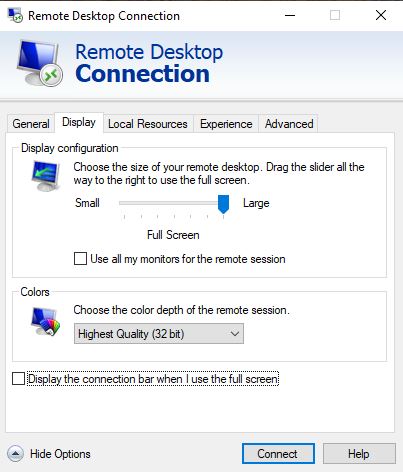

Leave A Comment?