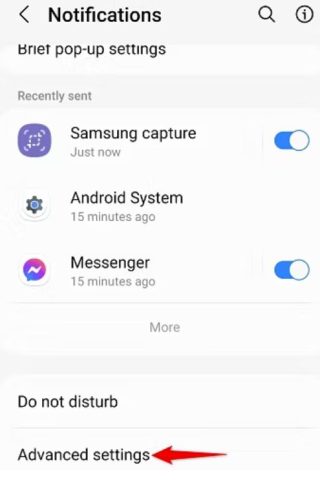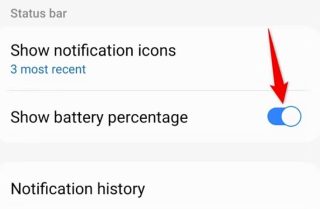Situatie
Backup
Make a Samsung Phone Display the Battery Percentage
On a Samsung phone running Android 11 or 12, first, launch the Settings app. Then, navigate to Notifications > Advanced Settings.
If you’re on Android 10, you’ll head into Settings > Notifications > Status Bar. Then, toggle on the “Show Battery Percentage” option.
You now have your current battery levels shown in your screen’s top-right corner. To hide it again, turn off the “Show Battery Percentage” option.