Situatie
To set up Windows 11 without a Microsoft account using the Developer Console, follow these steps:
Solutie
1. Open Command Prompt using the “Ctrl + Shift + J” keyboard shortcut to open the Developer Console.
2. Type the following command to launch the local account creation screen and press Enter:
WinJS.Application.restart(“ms-cxh://LOCALONLY”)
3. Press the Escape key, but if this action doesn’t close the console, click multiple times anywhere on the screen to dismiss it.
4. Confirm the name of the local default account on Windows 11.
Quick tip: You can create an account without a password. However, if you choose to create a password, you will have to configure three security questions to recover your account if the password is lost.
5. Click the Next button
6. Choose the privacy settings
7. Click the Next button
8. Click the Next button again
9. Click the Accept button.
Once you complete the steps, you will be taken straight to the Windows 11 desktop.

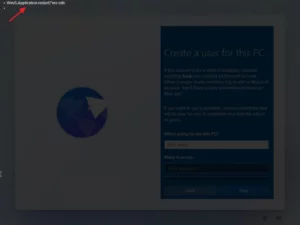
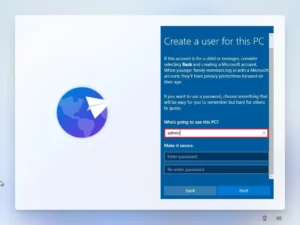
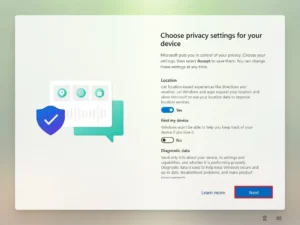
Leave A Comment?