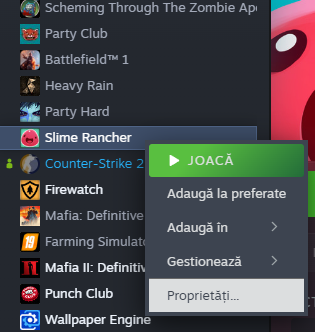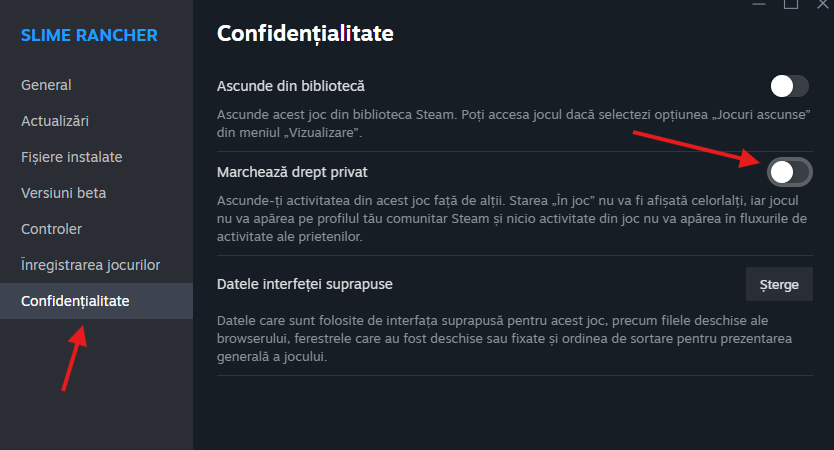Situatie
Steam Replays are great. They provide stats about your gaming habits from the last year, showing off your dedication to having a good time. But they also show every game you’ve played to other members of your Steam family so if you want to stop that from happening next year, you have to act now.
Solutie
Pasi de urmat
To start with, let me say this: you can choose to never generate a Steam Replay at all, if you want to. When the end of the year rolls around, you can just choose to opt-out. Alternatively, you can choose which games to hide from next year’s Replay early (like, right now).
Do this by setting these games you to “private” before you play them.
Set games in your Steam library to hidden and private by right-clicking a game in your Steam client. From there, select Properties > Privacy, and use the “Mark as Private” toggle.
In the future, this will prevent these games from appearing in your Steam Replay. Just remember that you’ll need to do this before ever starting up the game.
If you had to endure any awkward conversations because of what you played last year, you have my condolences. On the bright side, you can at least prepare in advance for next year.