Situatie
Cum putem scapa de notificarea de Microsoft Edge.
Solutie
Pasi de urmat
Pasul 1:
– Cei de la Microsoft au facut ca acet pop-up sa fie deranjant uneori, cum putem opri acest pop-up, urmariti pasii de mai jos. Vezi poza
Pasul 3:
– Navigam pe fereastra deschisa, trebuie sa gasim tabul Notifications & Actions, si facem scroll down pana gasim “Get tips, tricks, and suggestion as you use Windows” si selectam OFF. Asta e tot. Vezi poza

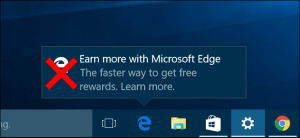
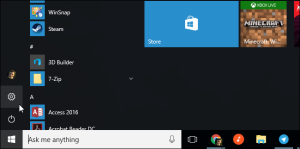
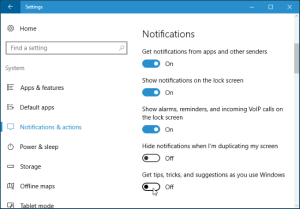
Leave A Comment?