Situatie
Solutie
1.First, open Windows “Settings.” The easiest way is to open the Start menu and click the small gear icon in the tiny sidebar on the left. Or you can press Windows+i on your keyboard.
2. In “Settings,” click “System.”
3. In the “System” sidebar, click “Tablet.”
4. In “Tablet” settings, click the drop-down menu below “When I use this device as a tablet.”
5.In the menu that appears, select either “Don’t switch to tablet mode” or “Ask me before switching modes.” Here’s what each choice does.

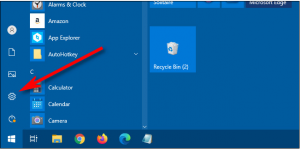

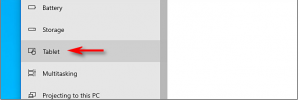
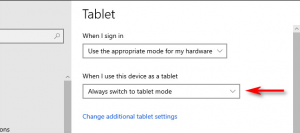

Leave A Comment?