Situatie
Solutie
Pasi de urmat
In “Motion and Fitness,” locate “Health” in the list and turn off the switch beside it. (If you don’t have any other apps that use Motion & Fitness data, “Health” will be the only app in the list.) This setting prevents Apple’s Health app from accessing your movement sensor data.

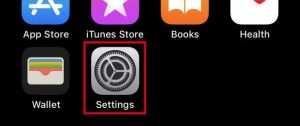

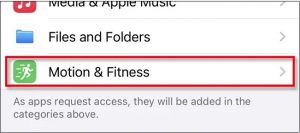

Leave A Comment?