Situatie
Pleaae follow these steps in order to turn off autocorrect in Google’s Gboard keyboard.
Solutie
Pasi de urmat
First, swipe down twice from the top of your Android smartphone or tablet’s screen to reveal the Quick Settings toggles and tap the gear icon.


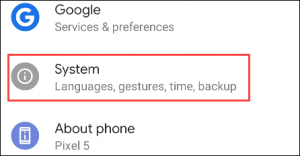
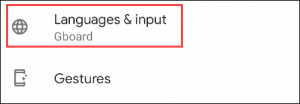

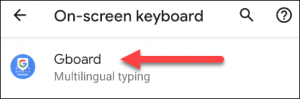
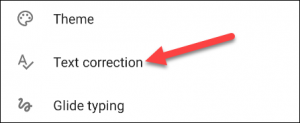

Leave A Comment?