Situatie
Most people have a love-hate relationship with the autocorrect feature on their smartphones. If you’re a sloppy typist, autocorrect can be incredibly useful at correcting typos. However, the feature could try to autocorrect words not found in the built-in dictionary.
Solutie
Pasi de urmat
Toggle the Auto-Correction switch off
- Try typing some text in a new message window. Instead of auto-correcting your words, your phone will flag words as possible misspellings.
- You can tap on the misspelled word and pick the correct spelling from the alternative words and spellings list.


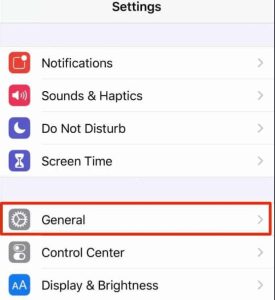


Leave A Comment?