Situatie
Thanks to light sensors, your iPhone can automatically adjust the display brightness to match the ambient lighting. If you prefer manual controls, it’s possible to turn off Auto-Brightness, but Apple put the option in an unusual place.
Strangely, the iPhone and iPad’s automatic brightness option is not in the “Display & Brightness” settings like you’d expect. You’ll find the “True Tone” toggle, but nothing for Auto-Brightness. The good news is it’s not hard to find, you just need to look somewhere else.
Solutie
Pasi de urmat
Here’s where Apple throws the curveball. You actually want to go to “Accessibility,” not the Display settings.
Scroll down to the bottom and toggle off the switch for “Auto-Brightness.”
Now when you adjust the brightness it will stay at the level you set until you change it again. This can be a good trick to save battery life—if you keep the brightness low—or it can drain the battery quickly if you leave it on high brightness a lot.


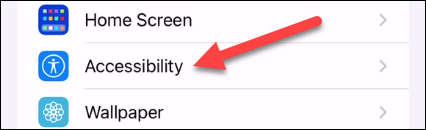

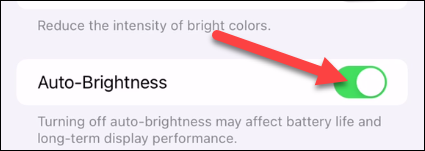
Leave A Comment?